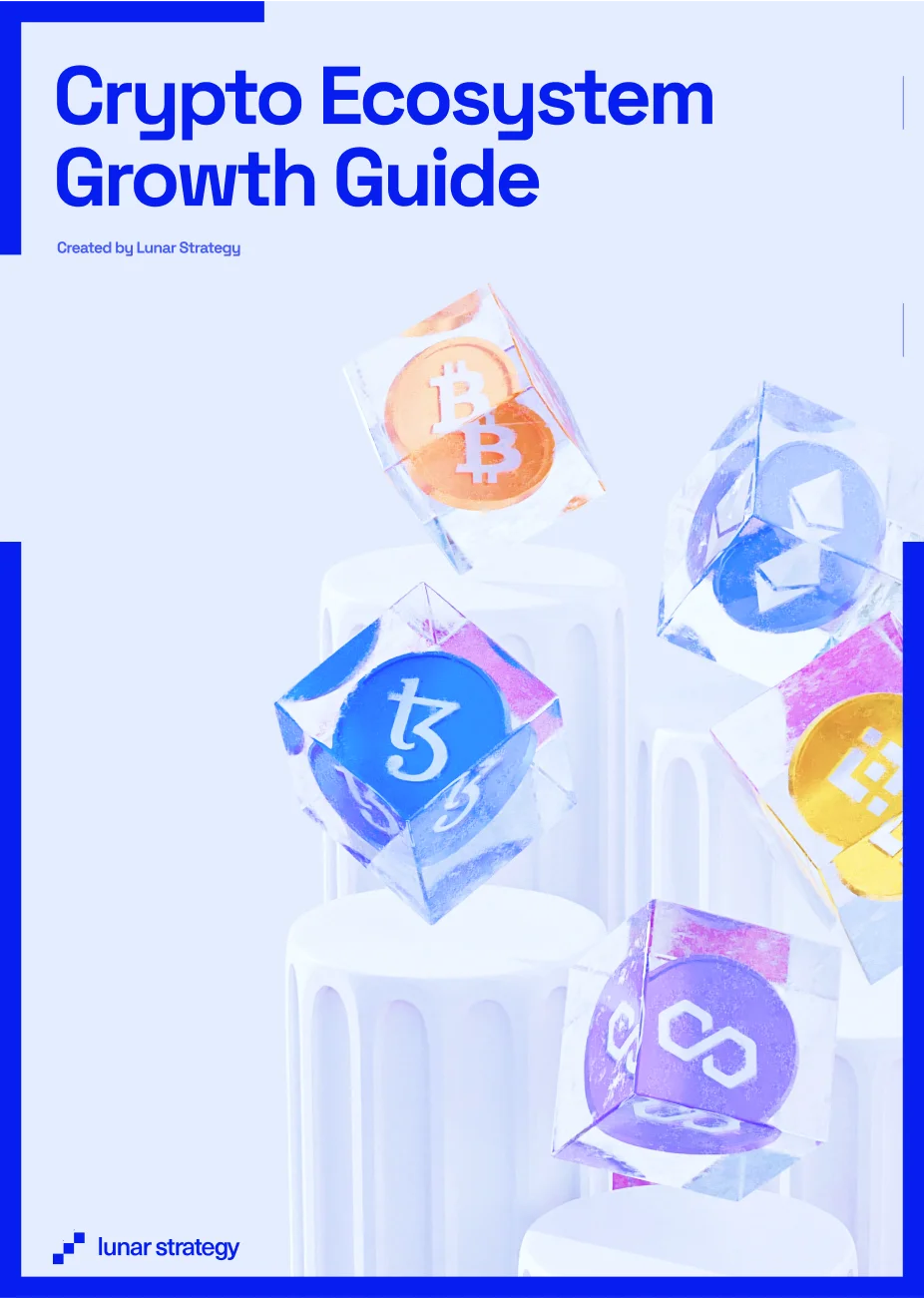Introduction to Google Ads Partner Program
The Google Ads Partner program is a certification system offered by Google to trusted online marketing companies. It is an online database filled with online marketing businesses that have been specially selected and independently certified by Google.
Currently, there are approximately 5000 organizations within that database and comprises businesses from all over the world.
These organizations all have the distinguished Google Partners badge, as shown below:

The importance of that Badge recognizes companies that do extremely well with Google's products. As a result, their businesses are healthy, their customers are happy, and they use Google's best practices.
What is more, Partners must adhere to rigid eligibility prerequisites. First and foremost, they need to remain current on Google's products and services. That is achieved as a result of passing a Google-administered annual certification exam.
How to Find a Google Partner
It's fairly simple to locate a Google Partner. Visit https://www.google.com/partners
Once there, click on the "Find a Partner link." Google will discover your area automatically. After that, you can pick what you need assistance with, such as help with:
- Marketing on the web
- Website
- Marketing online and website
If you know the specific agency you'd like to work with, you can type the agency name into the search bar at the top of the page. But if you don't know the name of the specific agency, Google will first recommend agencies in the area where you live. On the other hand, assuming you couldn't care less about the advertising organizations in your neighborhood, you can always check out the top ones from across the globe.
How to Join Google Partners
You can join Google Partners by clicking on the following link: https://www.google.com/partners/
Once you get there, you must read and agree to the terms and conditions, then connect your Google Ads account to the Google Partners program. However, prior to joining Google Partners, you must meet four conditions:
- Company Profile. Getting listed on Google's Partner Search requires you to provide Google with your company's profile.
- Certification. Certification in Google Ads allows you to demonstrate your insight. As a minimum, at least 50 percent of your agency must be certified compared to the previous certification rule (i.e., one individual from your agency must be certified in Google Ads).
- Spend. As a rule, your ad spend must be no less than $20,000 (up from $10,000) within the last scheduled 90 days across your managed accounts.
- Best Practices. You need to implement the recommended best practices in your client accounts "to demonstrate that you're maximizing their Google Ads performance." For this step, Google will review your client accounts to make sure they're performing well. You need to carry out the suggested best practices in your customer accounts to show that you're amplifying their Google Ads implementation. During this phase, Google will evaluate your customer records to ensure they're operating effectively. It will check your "Search Network performance to make sure you've added negative keywords, site links, ad extensions, phrase match keywords, broad match modified keywords, ad scheduling, etc.," for instance.
Individuals vs. Agency Certification
Becoming Google Ads certified and earning a Google Partner badge is slightly different.
- An individual can get Google Ads certified and show a personalized certificate provided by Google.
- Agencies get badged. Assuming your organization meets the necessities for Partner status aforementioned, you are permitted to show the Google Partner Badge on your website. Google will also promote you through the Partners program.
How to Communicate your Certification
There are three main guidelines that Google wants you to stay within, and they are as follows:
- You can designate yourself as being certified if you have passed the certification examinations.
- You can designate yourself as being certified, provided that your certification remains valid. If your certification expires and is not renewed, you cannot refer to yourself as being certified.
- You're permitted to make reference to your certification on such things as your resume, business cards, and other online media profiles.
These Google Badge use rules are really clear: you can't change the Badge in any capacity. You likewise can't show the Badge on unlawful sites (e.g., gambling, alcohol, adult content, etc.). sitesor sites that advance betting, grown-up substance, liquor, and different exercises that Google doesn't care for. That is not the same as Facebook PPC versus certified Google Ads specialists.
Whenever you join the Google Partners program, you'll need to breeze through a certificate test like clockwork to demonstrate to Google that you're current on the most recent projects and guidelines.
Benefits of Google Partnering
The benefits of the program are trust and education. When you have a Google Partner badge, you hold something that people identify as trustworthy. For example, when people seek help with Google Ads, they know they can trust your capabilities.
Not everyone realizes this.
It helps differentiate you from others, especially on freelancing websites. Plus, you can get listed in the Google Partner Search, Google's search engine for partners. That implies Google attempts to guide people for assistance with Google Ads to utilize their partner search to track down a certified partner to work with.
Closing Thoughts
Joining the Google Partners program can be beneficial to your agency, especially if you aim to run advertisements for clients. The process can be a little taxing but well worth it.
If you plan to become a Google Partner for your company and are already running ads for customers, getting certified as soon as time permits are the best way to go. On the other hand, you should ensure you're compliant based on the upcoming changes if you're already certified.
I hope you enjoyed this blog post, and I invite you to learn more about Google Ads. Fill out the form below to contact us directly.













Subscribe to receive recent articles
.webp)

.png)
















.png)

.webp)