Adjusting your content based on what content Google wants to show is getting more and more critical. This article will go through YouTube SEO as a small follow-up to our YouTube Business Channel Setup Cheatsheet. You will learn how to rank higher on YouTube and Google for your business specifically.
Google's goal is to show as relevant answers to a searcher's query as possible, in whatever medium the answer comes in. It's not always the case that the question is answered in the best way with text form, and Google understands this. Think about tying a tie for the first time; what would you choose? To read a guide or see how to do it precisely in video form?
In my own and Google's experience, most people prefer the latter.
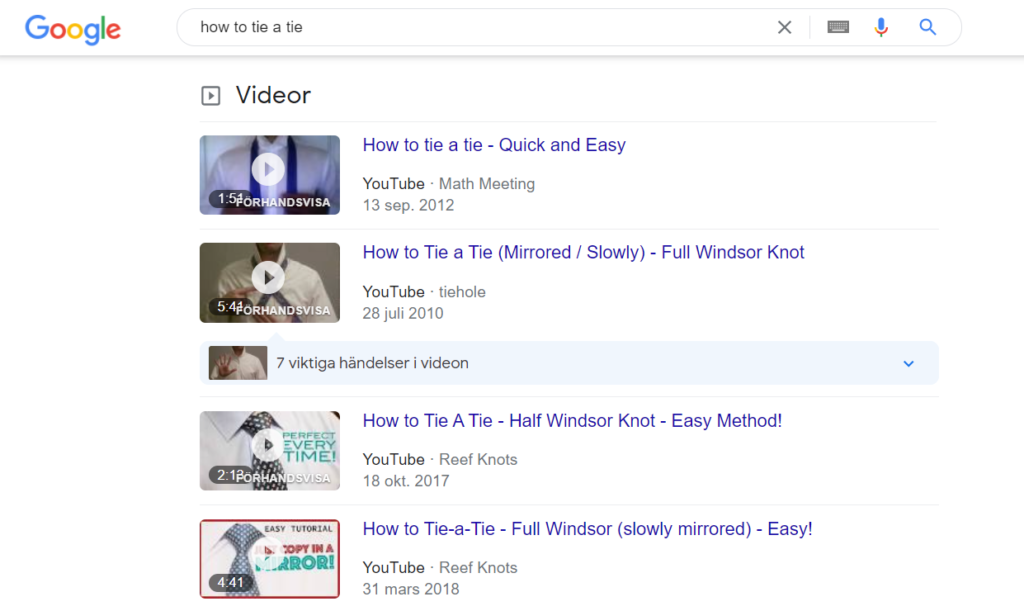
Our job as digital marketing consultants is not only about getting websites to rank high or show up to the most potential consumers. But more about being shown on relevant keywords and relevant audiences that potential consumers search for and want, we make sure the right consumer is there to consume your product or service.
In some examples like the one above, video is the medium that dominates the search results. We are not afraid to recommend a client create a video for these search terms and help them rank higher by giving proper consultation on how to do it.
However, it can be tricky to nail your business YouTube SEO. But YouTubes algorithm is based on many principles like regular on-page SEO, but there are some great tricks to rank higher. So let's make you a professional right now.
12 tips to rank on YouTube
Step 1. Channel Title
Make sure you create a business YouTube channel with a crystal clear name och includes your primary keyword. An example could be "TheTieGuy - Business Ties LA" where the keyword you would like to rank for is "Business Ties"
Step 2. Customize channel
Add a channel watermark, channel picture, and cover photo. See your channel as a big storefront. And just like regular SEO, Google loves text so fill the images with text that makes sense to add for your business.
Step 3. Filename
The filename of your video should always include the primary keyword you want to rank towards; an example would be "How-To-Buy-The-Correct-Tie.mp4". In some cases, YouTube automatically renames the name of your file, double-check it's named correct even when you upload it.
Step 4. Video title improves SEO
The video title should contain the primary keyword. Preferably in a sentence that makes sense to the viewer and provides value. But make sure the keyword is either first or very early in the title.
Step 5. Video description is key for better visibility
Like with images, Google can't understand what the video is about if you don't fill in the blanks. So here it's about having a clear and detailed description of your video. Add the primary keyword early, and in some cases, just copying and pasting the video title works excellent as the first sentence in your description. A good practice is also to mention the keyword every 100 words. Make sure the description is unique and makes perfect sense to the viewer.
Bonus tip: Describing what's happening in the video and what it's about is a great way to segment the description and include the keywords naturally.
Step 6. Video quality
The quality of your video needs to be excellent. A high-quality video ranks higher on search results as it improves the viewer experience and raises the video retention rate, which is a leading factor in the ranking process.
Step 7. Video tags
Don't forget to tag your video with tags. Here you should look over secondary keywords and add them to complement your primary focus keyword. Sometimes YouTube can have a hard time matching keywords with a video, so adding synonymous tags to your primary keyword can help increase rankings for all relevant search terms.
YouTube SEO Tags look a lot like meta tags used before to help Google understand a page's relevancy.
Step 8. Off-page YouTube SEO
Share your video to all Social bookmarking sites to speed up the indexing process. You can find the top 15 bookmarking sites here to help speed up the process. Make sure you link to the video from all the sites to start a little cross-link-action.
After that, linking to your video from some great articles and guest posts is fantastic to boost your off-page video SEO. Ensure you link from proper sites, avoid homepages, site-wide links, and other sites you are trying to rank. You risk losing ranking on these pages as you are spreading out your link juice.
Step 9. Interactions
Interactions are an essential part of ranking on YouTube, and preferably in a flow of interactions. Adding hooks and questions to your videos to engage with your audience can be a great way to boost likes, comments, subscribers, and shares to your channel videos. This also connects a lot to Step 8 Off-page SEO.
By following these steps and creating high-quality and click-friendly thumbnails, you can directly affect the percentages of interactions happening on your channel. Ask people to subscribe, ask a question to engage your audience, and get them to like your video for providing great value.
You can also add end cards to your video, which can help people to continue watching your channel and increasing your overall watch time.
Step 10. Watch time
One of the most beneficial factors to ranking high on YouTube is excellent watch time and video retention. This shows YouTube that people like watching your content and keeps people on their platform, ultimately increasing ad revenue and results for advertisers. You are helping them make more money which is what they want. To help with this, keep a good structure in your videos, hook the people in and add cliffhangers to keep them watching.
Bonus tip: Longer videos have an easier time ranking on YouTube as more ads can fit in the video and keep the viewer on the video for more extended periods of time. As a minimum, you should aim for at least ten minutes.
Step 11. Add subtitles
Subtitles are part of the on-page SEO for your YouTube videos which can help the ranking factor in the algorithm. Subtitles almost follow the same principle as alt-attributes on websites. Generally, it's easier to mention the primary keyword in a relevant way in the subtitles of your video.
Bonus tip: If your video is in English, you can download the auto-generated captions and translate them into other languages. That way, you start ranking in other countries for your video, boosting your overall rankings and views worldwide.
Step 12. Playlists
Do you have a lot of videos revolving around the same subject? Create a playlist where you optimize the title and description towards your primary audience keywords. Even the videos that don't contain any specific topic should be put into a playlist to boost the overall SEO value.
Ahrefs offers significant data for YouTube.
With the new Keyword Explorer, Ahrefs now offers data from multiple search engines. Enter your primary keyword and start getting data on how people interact with your keyword.
If you would like to deep-dive into YouTube SEO, you can check these resources out.
https://backlinko.com/how-to-rank-youtube-videos







































